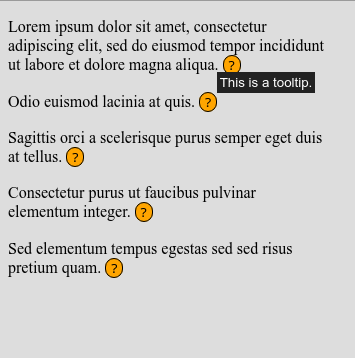
CSS Anchor positioning is a CSS feature that allows an element to position and size itself relative to one or more "anchor elements" elsewhere on the page. A typical use case is to "pin" a tooltip to something that triggers it.
This is a short explainer covering the basics of the feature. See also:
First, add an
anchor-name
to the anchor element:
.anchor {
anchor-name: --my-anchor;
}
Then, use the
anchor()
function to put another element below the anchor:
.target {
position: fixed; /* Must be position: fixed or absolute *
left: anchor(right); /* Aligns left edge with anchor's right edge */
bottom: anchor(top); /* Aligns bottom edge with anchor's top edge */
anchor-default: --my-anchor; /* Sets the default target of the anchor() function */
}
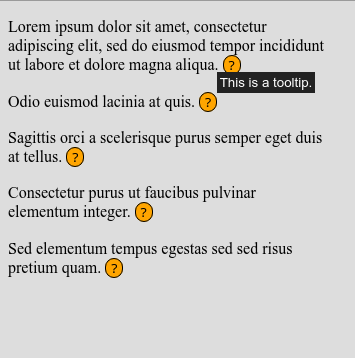 |
|
|---|---|
| Live Demo | Rendered |
Notes:
anchor() functions into pixel
values, and then run
CSS Positioned Layout.anchor-size()
function that allows sizing an element with the dimensions of the anchor
element.We often want to keep an anchor-positioned element within viewport (if possible), while we don't know the anchor's location in advance or it can be moved by scrolling. This can be achieved by setting a list of fallback positions.
In this example, we will first try to place the target below the anchor, but if that overflows the viewport, then move it above:
.target {
position: fixed;
left: anchor(right);
anchor-default: --my-anchor;
position-fallback: --top-then-bottom;
}
@position-fallback --top-then-bottom {
@try { bottom: anchor(top); }
@try { top: anchor(bottom); }
}
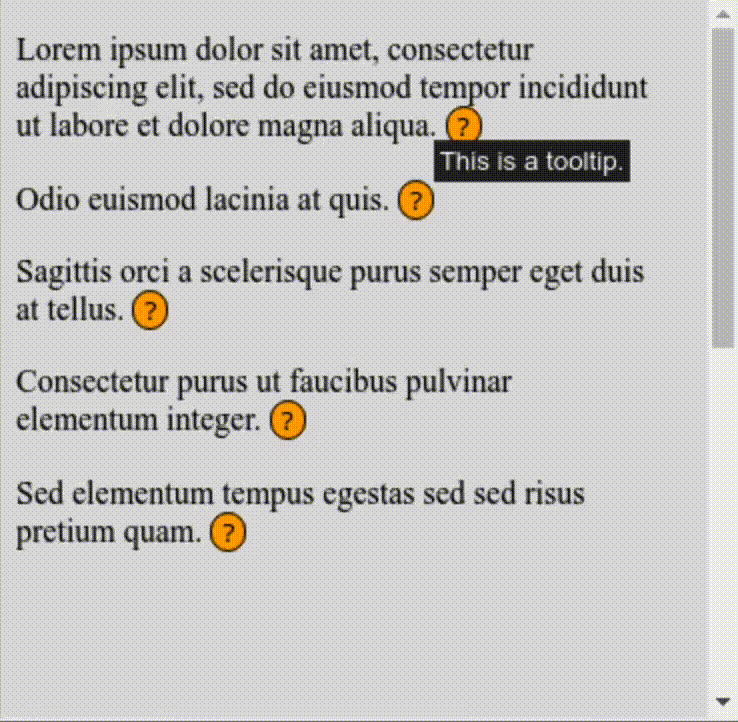 |
|
|---|---|
| Live Demo | Rendered |
Note: Setting position: absolute will keep the element within its
containing block instead of
the viewport.
The anchor() and anchor-size() functions can optionally take an anchor name
parameter, so that they are solved against the provided anchor instead of the
default anchor. This allows us to anchor to multiple elements and create more
complicated layout.
In this example (stolen from Jhey Tompkins), we create min and max value indicators in a bar chart:
.max-indicator {
position: fixed;
left: anchor(--chart right);
bottom: max(
anchor(--anchor-1 top),
anchor(--anchor-2 top),
anchor(--anchor-3 top)
);
}
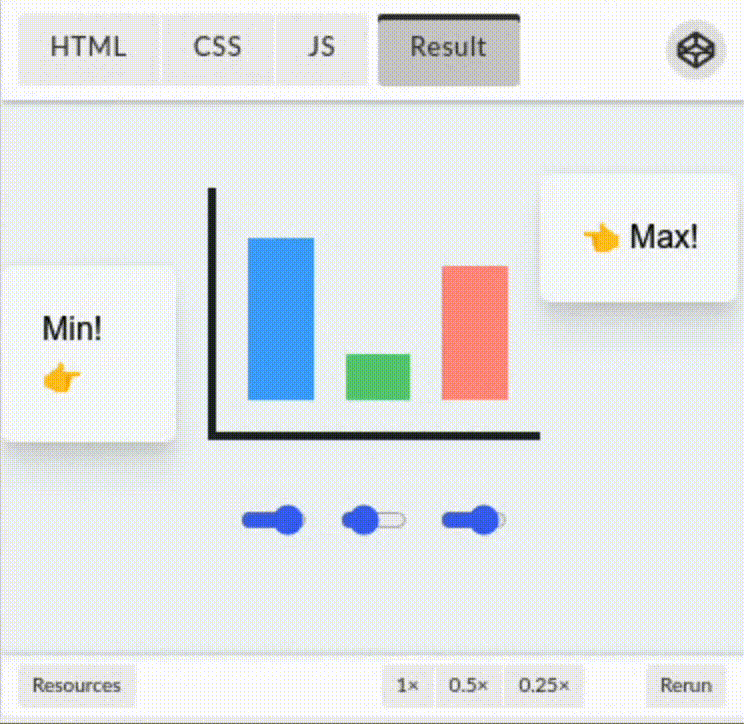 |
|
|---|---|
| Live Demo | Rendered |
Note: If anchor-default is not set and scrolling is relevant, we need to set the
anchor-scroll
property to specify which anchor to should scroll with.